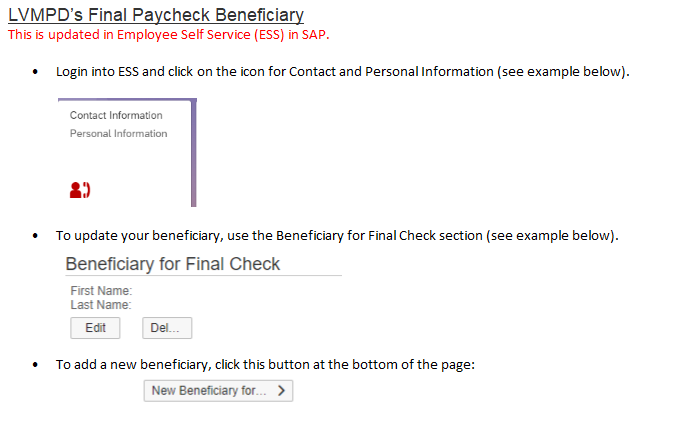SPA Annual Beneficiary update & renewal
SPA Beneficiary Form: Beneficiary Designation Form
LVMPD Deferred Compensation Account (457) – Fidelity
Log on to your account with Fidelity at www.netbenefits.com/atwork or the NetBenefits app on your phone.
On search bar type in beneficiaries and select Your Beneficiaries where you can add or update from this screen.
PERS Survivor Beneficiary
Log on to your PERS account at www.nvpers.org . If you don’t have an account you can create one by clicking on Create Online Account (available after you are employed for 90 days).
Make sure you have a Survivor Beneficiary listed and Spouse if married.
Email the completed form to nvpers@nvpers.org. Form attached if you need to update.
Completed forms should be submitted directly to PERS. Do not send to LVMPD Payroll or Benefits.
LVMPD Life Insurance with The Standard
Log on to your account at https://standard.benselect.
Every full-time employee has department purchased life insurance coverage of:
- $25,000 Basic Life
- $25,000 AD&D
- $25,000 Line of Duty.
Instructions are attached on how to update your beneficiary.
If you need assistance logging into your account call the Benefits office at 702-828-3219/6948/3510 or email Insurance@lvmpd.com.
Clark County Self-Funded PPO/EPO Health Insurance Plans
All PPACE employees and appointed employees that are covered on one of Clark County’s health insurance plans have a life insurance policy with plan.
Note: Dependents are covered under the basic life insurance policy only if the employee has covered the dependent under one of the Clark County health plans .
The coverages are as follows:
- Employee: $20,000 plus $20,000 AD&D
- Spouse: $5,000
- Child (Age 6 months or more): $2,500
- Child (Age 14 days to 6 months): $1,000
There is no place that the beneficiary you listed is viewable so if you need to review/update please email Insurance@lvmpd.com for assistance. They have a copy of your current designation.
Association Life Insurance
If you are a member of one of LVMPD’s associations, you will want to contact them to ensure your beneficiaries are up to date.
PMSA: 702-384-2924
PPA: 702-384-8692
PPACE: 702-382-9121